Loderunner for the Nintendo Gameboy Color
(Version 0.9)
Introduction
Here is an open source Loderunner clone for the Nintendo Gameboy Color. You can use it either directly on a Gameboy Color with a Gameboy re-writable cartridge or appropriate emulators (e.g. the great NO-GMB shareware emulator or others).
In 2008 I tried to convince my kids that writing a game for a Gameboy Color is a snap and they should try themselves. They didn't, but I did and all in all it took me 1.5 years of my spare time to complete that project. I hope you find it has been worthwhile...
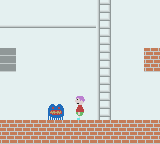
Gameplay
You control a character and collect all the gold sacks in a level while avoiding the monsters who try to catch you. When you have collected all the gold sacks, you must go to the top of the screen to end the level. In total the current game contains 80 levels.
The monsters going after you are not very clever: they only try to minimize the distance to you and will never increase it. Once they catch you, you have to repeat that level.
You can shoot holes in brick ground where the monsters fall through or are trapped. You can also use those holes to jump through, but also you get trapped when you are at the bottom or on concrete. Often is also necessary to shoot holes to get access to embedded gold sacks.
Note that holes occur at raster positions and that you must stand on a position either left or right of the hole. The space above the hole must be empty. So to get through layers of bricks you have to make sure that you shoot enough holes in top layers to make it through.
Holes only stay for some time after which the brick regenerates.
The controls for the game are:
| left: | move character left |
| up: | move character up |
| right: | move character right |
| down: | move character down |
| A: | shoot hole left |
| B: | shoot hole right |
| SELECT: | show button menu |
| START: | show extra menu |
In the extra menu the following entries are available:
| select level: | you can change to an arbitrary level here, but a level is only considered completed when all previous levels also have been completed |
| view current level: | the current level is shown without player and monsters and can be analysed with the cursor buttons; viewing ends with the B-button |
| restart level: | puts you at the beginning of the current level |
| update user settings: | you can define name, gender and colours of your player figure (see below) |
| show highscore table: | shows the players ordered by highest levels completed |
| select user: | change current user |
In the user settings menu several entries are available. You can position on some entry with the up/down cursors and select by the right cursor.
| name: | you can enter your name here by using the up/down cursors to select characters and the left/right cursor to select the cursor positions. |
| kind: | you can select here between a boy an girl |
| shirt, pants, shoes, monster: | for each of those topics you can select between seven colours |
| music, sound: | you can select whether music or sounds should be produced or not |
Note that most levels are not mere jump-and-run-levels but require some planning. Sometimes even the monsters have to be used as carriers for the gold sacks...
Download
You can download the following files here
- the German version,
- the English version,
- the complete C source files in a ZIP archive, and
- the complete C source files in a gzipped tar archive.
The source relies on my GBExtended library putting another abstraction layer on the classical GBDK library of Michael Hope. For your convenience the GBExtended and the GBDK libraries are already included in the distribution. For compilation and installation from source you will need a current SDCC compiler, an AWK program and the revised SDCC linker from this site supporting link-time configured bank switching.