Reaper Plugins for the LilypondToBandVideoConverter
Overview
The “Reaper Plugins for the LilypondToBandVideoConverter” software package provides Lua plugins for being used in the Reaper DAW; they assist in using the LilypondToBandVideoConverter tool chain for generating notation videos from arrangement text files. The approach is discussed in the Produce Like A Nerd article.
The six scripts provide the following services:
-
AdaptTracksToLTBVCConventions.lua: applies specific theme and layouts to the tracks and routes audio according to LTBVC conventions,
-
AdjustSoXEffectNames.lua: sets the effect names of the SoX effects to the command line strings required for processing outside of the Reaper DAW,
-
ExportLilypond.lua: transforms the notes of the selected MIDI item into a textual lilypond note/chord sequence and returns them in a text box,
-
ImportMidi.lua: scans the current project for tracks with single MIDI items and replaces those by the corresponding track in an associated MIDI file filtering out unwanted midi items before import,
-
MakeRegionsFromStructureTrack.lua: either makes regions based on a region structure track with structural MIDI items or generates that structure track with midi items from the current regions, and
-
NormalizeStructuredMidiTracks.lua: scans all tracks with some specific prefix and normalizes their enclosed midi items by removing reverb, chorus and delay control codes, setting velocities to some default and quantizing the positions and lengths.
They rely on several additional Lua modules provided in the package.
The full documentation can be found here.
Installation
The installation is as follows:
-
Copy an archive from the GitHub repository and unpack it to some temporary directory.
-
Close the Reaper application (if open).
-
Copy the lua-files from the archive subdirectory
srcinto theLuasub-directory of the Reaper installation (typically into\Program Files\Reaper\Luafor Windows or/Applications/Reaper.app/Lua in MacOS. -
If helpful, also copy the documentation files from the archive subdirectory
docto theLuasub-directory. -
Restart Reaper. You should now be able to access the scripts as actions in the Actions menu of Reaper. It is helpful to define some keyboard shortcuts for those actions for a quicker access.
Alternatively - and much easier! - you can use the
ReaPack plugin and do an
automatic install via the index.xml file in
this repository.
After the installation via ReaPack all the scripts can be
found in the action list of the Reaper installation via the
prefix LTBVCPlugins_; so, for example, the
lilypond export script has the action name
LTBVCPlugins_ExportLilypond.lua.
Usage Example - ExportLilypond
The ExportLilypond command is applied to some
selected MIDI item and transforms its notes into a textual
lilypond note/chord sequence and finally returns it in the
Reaper message box. One can then copy the text into the
clipboard and insert it into a lilypond file for the song and
later processing by the LTBVCProg.
The notes produced by the script are in English notation.
That means for example, an f♯ note is
converted to an fs, an
e♭ note is converted to an
ef. The algorithm analyzes the underlying
MIDI notes along the measures and groups them into the least
possible number of notes still conforming to score
guidelines. Chords are automatically detected.
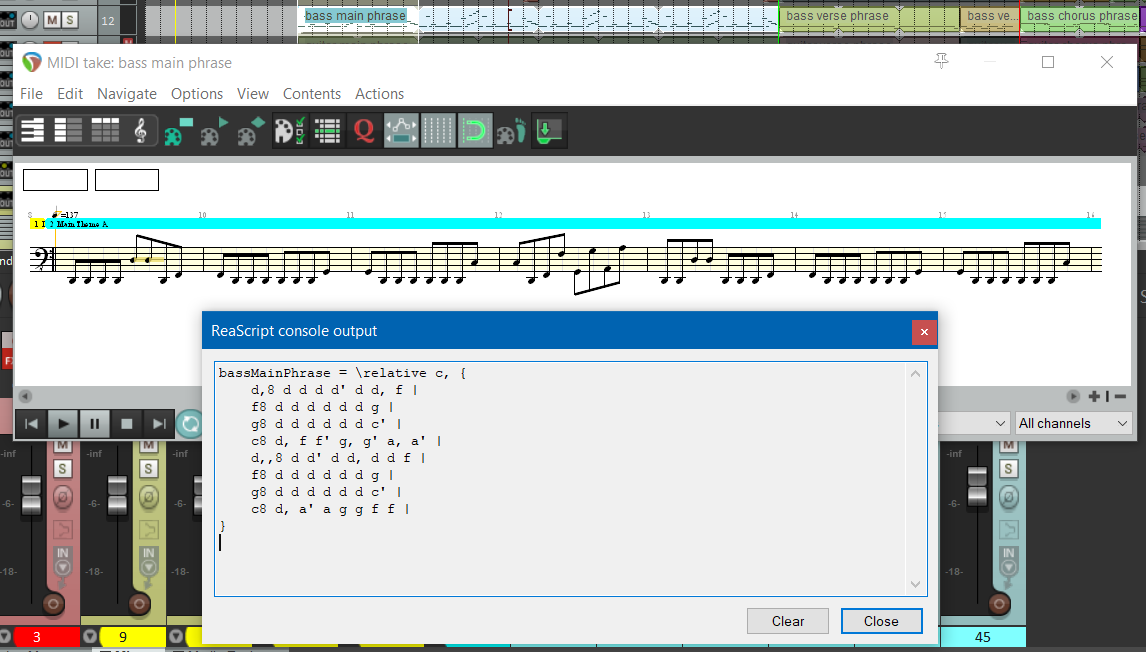
Figure 1 shows how an electric bass MIDI item is converted into the corresponding lilypond representation.